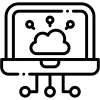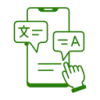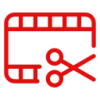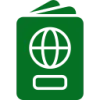User Data Deletion Policy Last update 7 months ago
At Worksharex.com, we respect your privacy and provide you with the ability to request deletion of your personal data from our platform. This page outlines how you can initiate a data deletion request and what happens once your data is deleted.
🧾 How to Request Data Deletion
If you have created an account on Worksharex.com, and you wish to delete your personal data permanently, you can request data deletion in one of the following ways:
1. 📧 Email Request
Send an email to contact@worksharex.com with the subject:
"User Data Deletion Request"
In the body of the email, please include:
- Your full name
- Your registered email address
- Any additional details to help us verify your identity
2. ⚙️ In-Platform Option (if available)
If you are logged in, go to:
Account Settings → Privacy Settings → Delete My Account
Follow the instructions to confirm your data deletion request.
🧹 What Happens After You Request Deletion
Once we verify your identity, we will:
- Permanently delete your personal information, including name, email, and any uploaded data
- Remove your profile and any related listings or transactions
- Revoke all access tokens and log you out of the platform
- Complete the process within 7 business days
❗ Important Notes
- Some data may be retained if required for legal, accounting, or fraud prevention purposes.
- Once your account is deleted, it cannot be recovered.
- If your account is linked with a third-party login (like Google or Facebook), you may need to revoke access from those platforms as well.
🔒 Your Data Privacy Matters
Worksharex is committed to keeping your personal data safe and respecting your privacy rights. We do not sell or misuse user data, and we follow industry best practices for data protection.
For more information, read our Privacy Policy.
📬 Contact Us
If you have any questions about your data or this policy, contact our support team:
Email: contact@worksharex.com